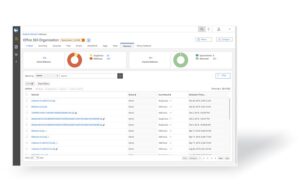This piece was written by an ILTPP Ambassador. Learn more about the Ambassador program →
ChromeOS has become a student device mainstay in numerous schools. There’s little wonder why – IT administrators love how easy Chromebooks are to manage and compared to standard laptops, they’re virtually virus-free. With the introduction of Chromebook Plus, this OS has become a real contender for any work that can be completed in-browser, with Linux, Android, and Parallels closing any remaining software gaps.
I’ve spent the last few months organizing my district’s transition from a ChromeOS & Windows to a fully ChromeOS environment. Along the way, I’ve learned a lot and discovered a wealth of resources from the LTC, ILTPP, TDT-Asset by Learn21, and CTL.
Whether you’re planning or moving forward with a similar transition, let my experience help you get a fuller look at this rewarding process.
Why Transition to ChromeOS?
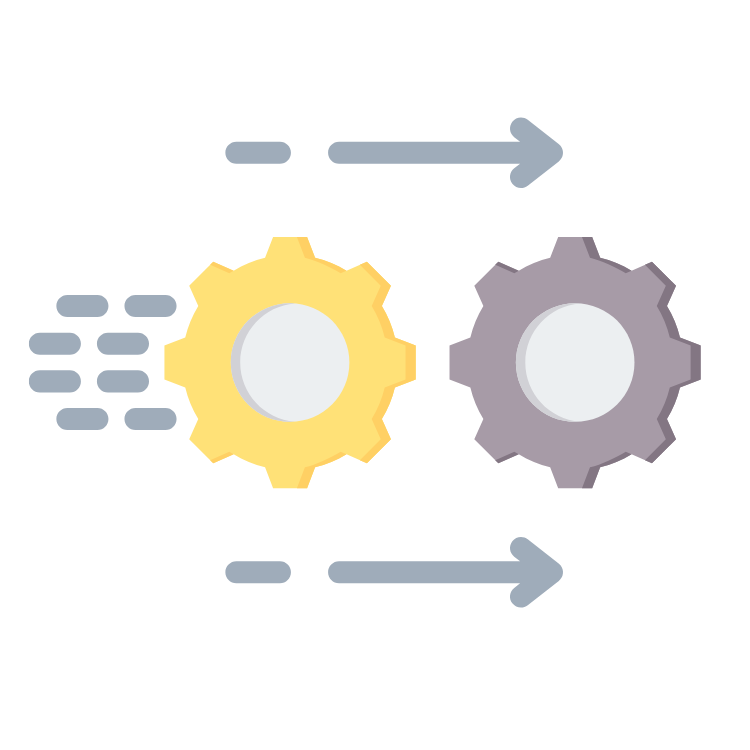
For my school, we started by trying to keep Windows with a Cloud MDM, JumpCloud. However, the grant we applied for denied our request for perpetual software licensing. This was a shock, but I decided to pause, take a look around, and ask, “what will edtech look like in five years? What solutions would help us keep pace?”
I think that in five years, we will see a lot more cloud apps and ChromeOS devices. My school already used Chrome for everything in the classroom, so Windows wasn’t a must-have. After considering all the factors, I reached out to our current Chromebook supplier CTL (an ILTPP Vendor Partner), which got the ball rolling toward a potential ChromeOS transition.
Procedurally, there were reasons to transition as well. Giving our users a simpler user interface and greater security was a no-brainer for me, as was giving users a single identity provider. As a one-man IT department, this transition would also centralize more controls into a single system – a big time-saver from the start.
 Is ChromeOS Really Secure?
Is ChromeOS Really Secure?
ChromeOS (and by extension, Chromebook Plus models) takes a sandbox approach to security, allowing IT administrators to sleep comfortably at night knowing that their endpoint attack surface is minimal. Users also can’t generally download applications (as long as Linux is disabled), and are safe from rogue .exe files.
As any existing ChromeOS admin also knows, Google offers tons of options for restricting extensions, web apps, and Android apps, making it easy to productively limit what runs on your devices.
You’re not completely protected, though; with enough time and experience, hackers will always find a way. With that likelihood in mind, I’ve been testing a system called Conceal, which identifies suspicious websites and isolates them using a VM to prevent classroom disruption. So far, Conceal has lived up to its billing, successfully snaring potentially harmful websites while allowing safe and useful websites through
Other software vendors offer their own technologies and many filtering providers (including ILTPP Vendor Partners Securly and Delado) will let your keep everything under a single software by licensing your staff members. You can then move your staff to a different OU that has fewer restrictions. But if you do so, make sure to keep any adult or known malware distribution sites blocked. Better safe than sorry.
Can ChromeOS Really Do The Job?
Likely so, but it really comes down to your goals and your environment. Here are a couple questions I considered while mulling over a transition to ChromeOS:
What do users need outside of the browser?
If most of your students’ work can be accomplished in Chrome, then you’re good to go with ChromeOS.
If there are software needs that extend beyond browser-based applications (including from staff), supplementary options are available. For example, staff can use Linux, Android, or even be issued a Parallels license to access a managed Windows VM inside of ChromeOS.
In terms of performance, can a Chromebook meet their needs?
Almost certainly, the answer here is “yes. With the lineup of new Chromebook Plus models, there’s a Chromebook for everyone, with plenty of customization options to meet your performance goals.
I settled on the CTL Chromebook Plus PX141GXT (16 GB of RAM and Intel core i3) for staff and the non-plus CTL PX11E models for students.
If you want to make the Chromebook more appealing, I suggest adding a touch screen. My staff expressed more openness to switching when their new device had a tangible difference they could see and touch.
What about User Buy-In?
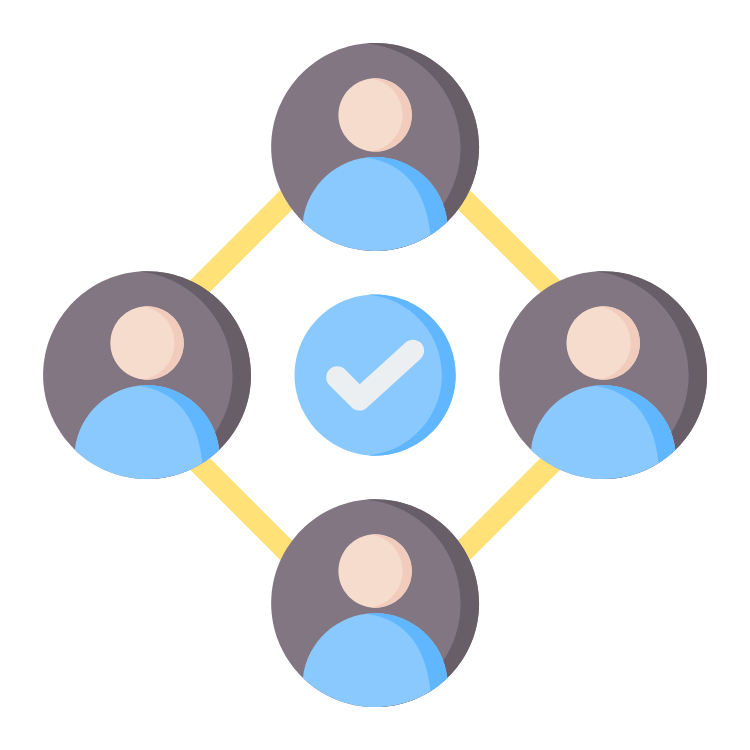
School staff can be resistant to change. But having an honest conversation with them while highlighting tangible improvements that impact their job role can help earn necessary buy-in.
Here are a few talking points I used while moving forward with our ChromeOS transition:
- ChromeOS is safer and easier to use for many users
- Chromebook Plus models are just as capable as Windows computers
- Educators have been helping students use Chrome and Google apps for years, so they already have ChromeOS experience – even if they didn’t know it
- The LTC offers online courses on many Google tools for staff members who need a refresher
- PD hours are offered for those who complete any of the courses
- Beginner trainings are free, but they have paid intermediate options as well
Don’t forget to keep your administration team in the loop, too. If they’ve got your back, your staff will be a lot more likely to go along with the transition.
I’ve also found it helpful to individually onboard staff who didn’t feel comfortable switching to a fully Chrome-based environment. To facilitate that, I created a Google Calendar booking page and let users book a pickup time. I also made sure they got logged in and could get to their favorite services before they turned in their old computer.
How Can My District Afford This?
No doubt, a transition like this comes with a cost, in terms of time and budget. Luckily, ILTPP has resources to help you through the entire purchasing process, saving you plenty of both.
Several current ILTPP Vendor Partners offer noteworthy discounts on Chromebook Plus models, and buyback programs offered by other Vendor Partners can help recoup some of your device transition costs.
Ready to get started? Become an ILTPP member for free, then request a free quote or explore ILTPP’s full list of pre-negotiated contracts.
Interested in learning more about what ChromeOS and Chromebook Plus are capable of?
This recorded webinar from CTL digs deep into the details, including how certain specifications and models can be harnessed in educational environments.












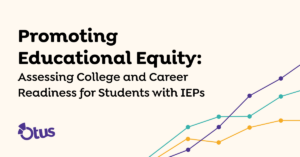
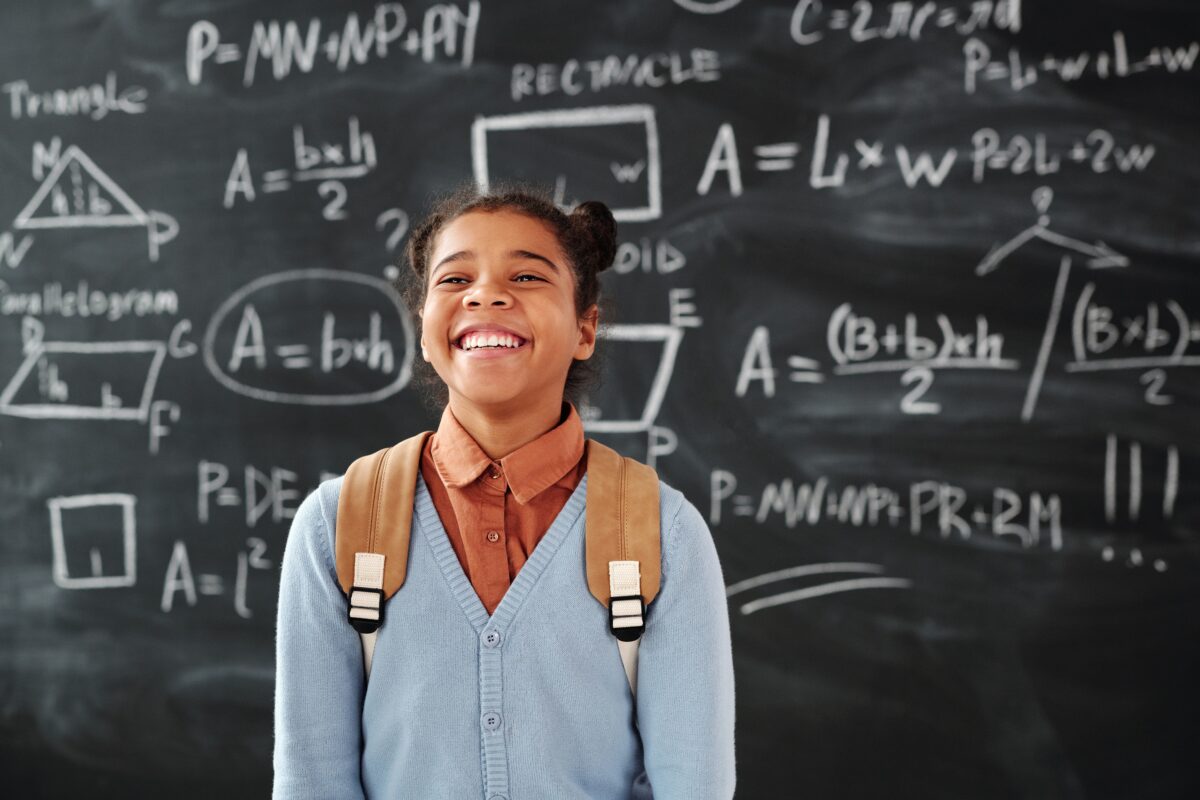


 R2 and RIOS certified, offering data destruction, sanitization, remarketing, recycling, packaging, and removal services, committed to environmental compliance and risk mitigation.
R2 and RIOS certified, offering data destruction, sanitization, remarketing, recycling, packaging, and removal services, committed to environmental compliance and risk mitigation. 

 Specializes in Chromebooks, Apple, and Windows devices. Offers customizable buyback services, white-glove packaging and hauling, and secure packaging and return labels. They also handle device auditing and provide clear communication throughout the process.
Specializes in Chromebooks, Apple, and Windows devices. Offers customizable buyback services, white-glove packaging and hauling, and secure packaging and return labels. They also handle device auditing and provide clear communication throughout the process.  Offer a complete service for secure and eco-friendly removal of your IT equipment. They handle everything from pickup and packaging to transport and disposal, providing documentation and ensuring data security.
Offer a complete service for secure and eco-friendly removal of your IT equipment. They handle everything from pickup and packaging to transport and disposal, providing documentation and ensuring data security. 

 Drone Maker Kit (92130) –
Drone Maker Kit (92130) –