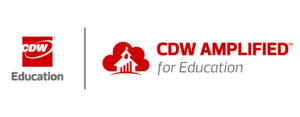How secure is the data in our schools? In a single breach, cyberattacks–such as the use of ransomware–have the potential to expose sensitive student data and disrupt the very tools that support learning and teaching. The impact can be immediate and the subsequent data theft and network outages can lead to serious disruption to learning and even temporary school closures. In fact, in 2022, there were over 50 schools with reported ransomware attacks, four of which were forced to cancel classes due to ransomware (StateScoop)
These scenarios bring to light the role of cybersecurity in education—as a nonnegotiable measure to ensure learning continues smoothly, day after day.
When it comes to your digital education landscape, your chosen tools and apps can play a big role in fortifying your environment. Take, for instance, the productivity suite your students and teachers use. Everything from email to file storage to spreadsheets are potential entryways for bad actors to obtain private school data. On the bright side, the right apps can act as solid bricks in your fortress walls, keeping hackers out.
Microsoft 365 for Education steps up to this challenge with a promise: to create secure, seamless educational experiences where productivity and protection go hand in hand.
What is Microsoft 365 Education?
It’s common to use Microsoft 365 and Office 365, but there are differences between the two. Office 365 for Education is an application suite that contains familiar app names like Word, Excel, and PowerPoint. Microsoft 365 Education extends beyond the applications Office 365 with the addition of services and tools like Minecraft Education and security features.
You’ll find Microsoft 365 Education broken down into three tiers – Microsoft 365 A1, Microsoft 365 A3, and Microsoft 365 A5. Each plan is loaded with tools that include both educational and security aspects, giving you the flexibility to choose an option that fits your specific needs.
Microsoft 365 A1
The A1 plan offers a straightforward, no-cost option for eligible students and educators, focusing on the essentials for modern educational workloads. It includes key cloud-managed services, delivering basic tools necessary for a secure and productive learning environment. This plan sets the stage for schools to build a digital foundation that supports everyday learning and teaching activities.
Microsoft 365 A3
Alongside all the benefits of A1, the Microsoft 365 A3 tier introduces full desktop versions of applications like Microsoft Word, PowerPoint, and Excel, offering more tools for creative and complex tasks. The standout feature of A3 is its advanced security and analytics, making it a go-to choice for schools aiming to enhance their digital capabilities while safeguarding against cyber threats.
Microsoft 365 A5
Think of A5 as the all-in-one package, offering the most comprehensive range of features, including streamlined licensing, top-tier security measures, and advanced management tools. Ideal for schools that demand the best in both safety and functionality, A5 is the premier choice for those who want to ensure their technology is not just up-to-date, but ahead of the curve in protecting and empowering their educational community.
For more details on what each tier offers, check out Microsoft’s comparison table.