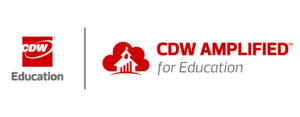Why is Office 365 A1 Plus being retired?
Microsoft introduced Office 365 A1 Plus to schools in 2015 to ease the provisioning burden for IT in moving users to the cloud. While the intent was to help schools with their transition, it also introduced a level of complexity for our customers that led to many inadvertently becoming non-compliant. Today, Microsoft 365 A3 and A5 licenses are easier to provision, both addressing our customer requirements and removing the need for a transitional program. All existing Office 365 A1 Plus licenses will expire August 1, 2024.
Schools using Office 365 A1 Plus today have options
Schools with Microsoft A3 or A5
Schools who license Microsoft 365 A3 or A5 today can use their student use benefits to deploy A3 or A5 for students at a 40:1 student to faculty ratio. Learn your options for assigning licenses to users.
Schools can purchase additional licenses
Schools can purchase additional Microsoft 365 A3 or A5 licenses for faculty or staff currently not covered under another license. Compare which edition is right for your school.
Schools can leverage Office 365 A1
Schools can leverage Office 365 A1, a free subscription with access to online Office 365 web apps and collaboration and classroom tools.
Discover the benefits of Microsoft 365 A5
Microsoft 365 A5 is for institutions who want a single productivity, communications, and collaboration platform with the most advanced security for learning, teaching, and work. It provides AI-powered services to accelerate learning and productivity in a comprehensive suite that integrates advanced security, analytics tools, and unified communications.
Do you have more questions or need help with your Microsoft licensing? Contact our channel partners today.
John Buttita 
CDW Education
Sales Manager
877-325-3380
johnbut@cdw.com
Christine McConnell 
JourneyEd
Senior Account Manager
636-238-5606
cmcconnell@journeyed.com