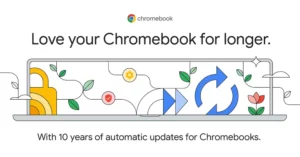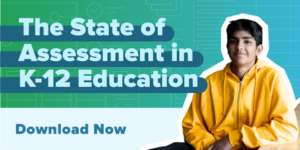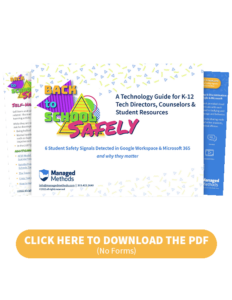Abi Dreyer / November 07, 2023
Greetings, explorers of the STEM universe!
Mark your calendars because November 8 heralds the arrival of National STEM/STEAM Day! Get ready to embark on an exhilarating expedition into the realms of innovation and discovery. On this special day, we celebrate the profound impact of science, technology, engineering, arts, and mathematics (STEM/STEAM) in the lives of young learners.
At first glance, it might seem like just another entry in the calendar of national observances, but STEM Day is far more than that. It holds immense significance, especially for our dedicated educators.
Inspiring Futures
National STEM Day offers educators a unique platform to demonstrate the real-world implications of STEM. Teachers can guide their students to focus on problem-solving, teamwork, and perseverance, sparking inspiration that could shape their future paths. It’s about fostering a mindset that encourages resilience and fuels a passion for exploration.

Captivating Engagement
Engaging students with captivating STEM activities is key to nurturing their curiosity. By designing activities that resonate with their interests, we can create authentic connections between students and STEM fields. These interactions foster genuine enthusiasm, making learning a delightful journey of discovery.
For instance, get inspired by Chocolate-covered learning: Seven STEM activities for kids or for younger learners you might try The Dot: Read-Aloud STEM kits.
Opening the Doors to Careers
One of the most significant impacts of this celebration is its ability to unveil diverse career opportunities. For many students, these paths remain undiscovered until exposed by their teachers. By introducing them to various professions, we empower them to explore their true calling, equipping them with insights that can shape their future careers.

Consider working with your local businesses and industry all year round to fill workforce gaps in your area.
Contact your dedicated Account Manager:
Erica Lopez-Negrete Smith 
Illinois Sales
800-835-0686
elopez@pitsco.com