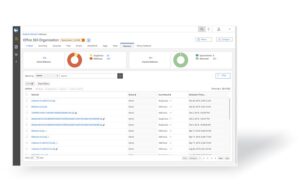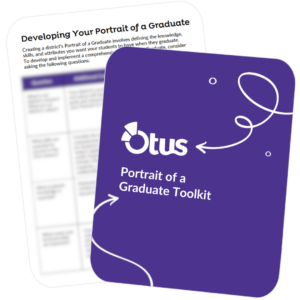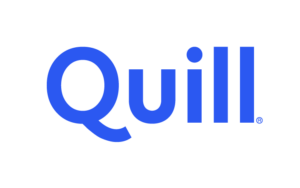Most K-12 technology directors can’t stop talking about cybersecurity. But have you ever wondered why?
The truth is there are many reasons why safeguarding personal data is essential. From reputational damage to student safety, the list is practically endless.
Luckily, we’re here to explain in simple terms. Read on to learn why data security is so important to your school district and what you can do to protect sensitive information today.
WHAT IS DATA SECURITY?
Cybersecurity. Information security. Data protection.
Call it what you want, but the definition remains the same. Data security is the process of protecting sensitive data from unauthorized access and exposure. More specifically, it involves implementing as many security measures as necessary to stop insider threats, cyber attacks, data breaches, and other incidents from manipulating or leaking personal information.
You might wonder: How does that differ from data privacy? It can get confusing, so let’s break it down.
Both involve protecting sensitive information, but they work a little differently:
- Data security refers to the security policies and controls your school district uses to prevent data loss, data erasure, or data leakage. In other words, they maintain the integrity of your information.
- Data privacy is more concerned with access control. It involves making strategic decisions about who and what should be able to see certain kinds of data. For example, a student wouldn’t need access to a fellow student’s grades, just as one staff member shouldn’t be privy to a colleague’s email.
Notably, both processes impact one another. Poor data protection, such as allowing a breach to happen, can violate a student’s data privacy if their personally identifiable information is exposed.
3 TYPES OF DATA SECURITY
When cybersecurity professionals talk about data security, they normally refer to one of three broad categories:
- Endpoint security: This refers to security measures that directly impact hardware, such as school laptops and computers. It may involve monitoring how students and staff use these endpoints or installing malware protection onto the device.
- Network security: Data flows across your school network, which means it can be intercepted if not protected. That’s why schools usually implement data encryption, which ensures files can’t be read even if they’re accessed.
- Cloud security: Over 90% of school districts use cloud computing, such as Google Workspace or Microsoft 365. This category, as the name implies, aims to protect data stored in cloud applications like Google Drive, Microsoft Word, etc.
It’s important to remember that not all security measures carry over from one category to another. Some districts mistakenly expect network security tools to safeguard cloud data when that isn’t always the case. That’s why it’s best to have an additional layer of cloud security on top of your endpoint- and network-based data security solution.
Contact your dedicated Account Manager:
David Waugh 
Sales and Marketing Vice President
303-415-3643
dwaugh@managedmethods.com