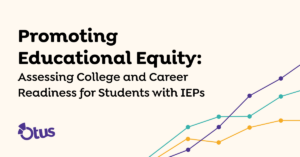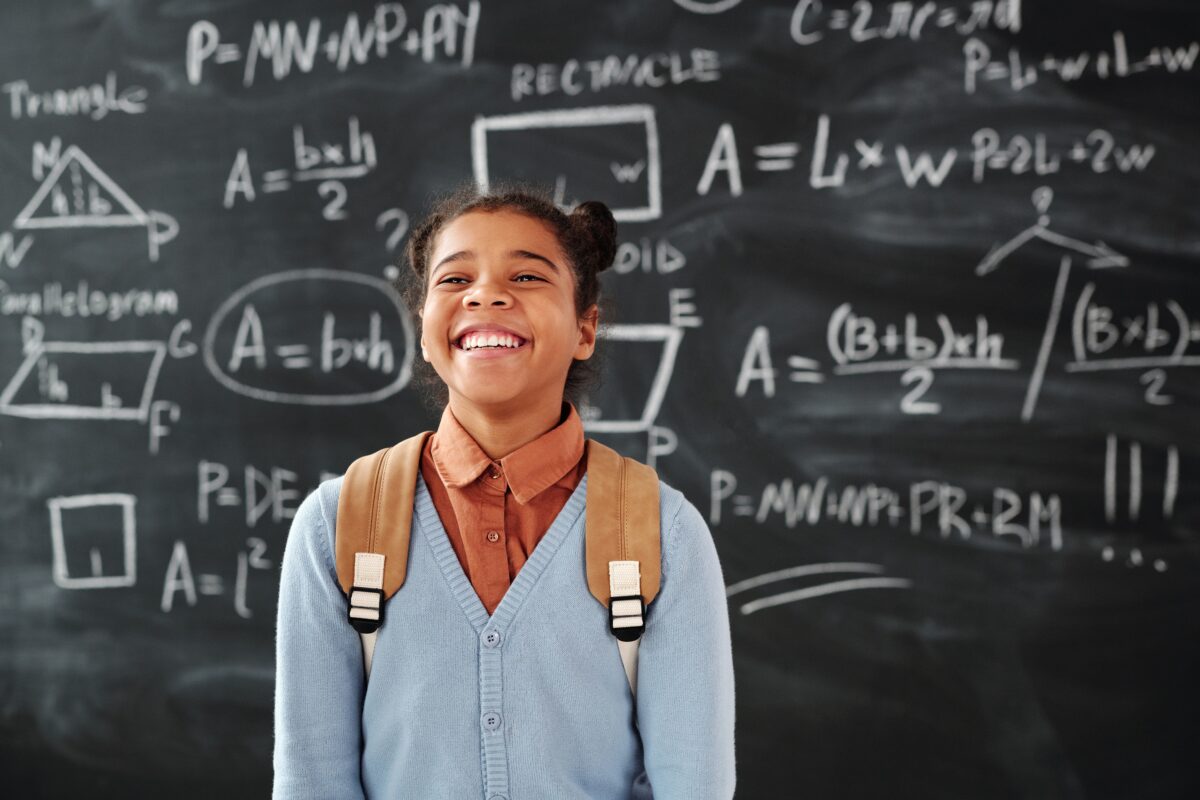An Illinois school district turns to local business and state funding to bridge the digital divide.
Written by Taashi Rowe the managing editor for EdTech: Focus on K-12 magazine.
Funding school technology continues to be a concern for many K–12 school leaders. And in Illinois, where there are many small, rural school districts that have minimal or nonexistent technology budgets, this need is even more pronounced.
In an ISTELive 24 session, Justin Morgan, technology director for Trico Community Unit School District 176, and Melinda Fiscus, director of government affairs for the Learning Technology Center of Illinois, shared their multipronged approach for obtaining connectivity funding.
Located in southern Illinois, Trico Community School District 176 has faced several challenges. First, the district is located near a national forest, which prohibits building or drilling, making it difficult to install high-speed internet. Second, the 875-student district is in a high-poverty community in the middle of cornfields and coal mines. Third, the district doesn’t have much local industry. And the fourth issue is that the district is spread over a large area and serves students from six different towns.
Additionally, for many years Morgan served as a one-person tech department, managing an annual technology budget of $85,000. He now has a technology aide.
Even so, Fiscus, who works for the state’s education service agency for technology, said that due to the enthusiastic support of Superintendent Larry Lovel, the district is “one of my less fortunate but more advanced districts. They were always thinking about the importance of educational technology.”
Laying the Foundation for Technology in Schools
Though the district’s technology budget is small, Morgan said that it is still good for the area.
Still, “out of that budget, we have to maintain the website, student information system, disaster recovery backup, cybersecurity, district internet access and network equipment,” he noted.
WATCH: See how a Wi-Fi 6 upgrade helps students build technology skills.
Fiscus, who works with districts across the state, says that the Trico budget is not unusual. “Most districts in Illinois are operating on a similar budget or no budget,” she said. “For most schools, E-Rate is their technology budget.”
E-Rate is a federal program that can offset up to 90 percent of the cost of internet service and equipment for schools. Morgan used E-Rate funding to build the school’s internet infrastructure.
Prior to the pandemic, he planned ahead for a one-to-one device program and updated the school’s network. He repurposed old devices. He collaborated with teachers to address essential technology applications.
Do you have more questions or need help with connectivity and E-Rate? Contact our LTC Director of Government Affairs today.
Mindy Fiscus
Learning Technology Center of Illinois (LTC)
Director of Government Affairs
mfiscus@ltcillinois.org
Schedule a Meeting