K–12 students earn college credits while learning how to use the tools and technology that will give them an advantage in future careers.
by Rebecca Torchia
Rebecca Torchia is a web editor for EdTech: Focus on K–12. Previously, she has produced podcasts and written for several publications in Maryland, Washington, D.C., and her hometown of Pittsburgh.
Junior Gunner Kimble typically gets to Johnsburg High School around 7 a.m., but by 7:30 he’s heading out the door again. Kimble makes this quick departure because he participates in a dual-credit program through Illinois’s College of Lake County. A bus takes him and other participants to the college’s Advanced Technology Center, where they’re learning trade skills.
CLC built the Advanced Technology Center to prepare students for industrial careers, specifically in manufacturing.
“We could see a limit in terms of the supply we could create to establish a skilled workforce pipeline for the manufacturing sector,” says Lori Suddick, president of the College of Lake County. “The manufacturing sector in Lake County is strong, and it’s a necessary sector for the economic growth and sustainability of the communities that we serve.”
DIVE DEEPER: Colleges aim to fill workforce needs with tech training centers.
The college partnered with local high schools as part of the dual-credit program, providing an opportunity for students to earn college credits tuition free.
“Last year alone, we served over 2,200 dual-credit students and saved families $1.5 million in tuition and fees,” says Ali O’Brien, the college’s vice president of community and workforce partnerships. “The very first students to walk through the doors at the Advanced Technology Center and put their hands on the equipment in this industrial technology lab were our high school dual-credit students.”
The students get to work with industry-specific manufacturing equipment and advanced technologies, all aimed at helping prepare them for the workforce they’ll be entering.
Contact your dedicated Account Manager:
John Buttita 
Sales Manager
877-325-3380
johnbut@cdw.com


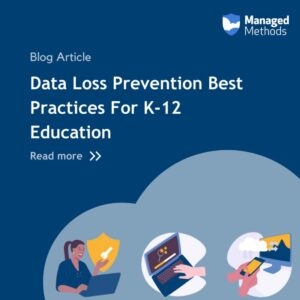
 David Waugh
David Waugh












