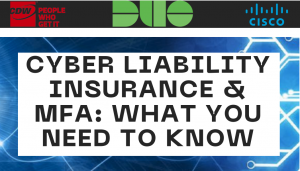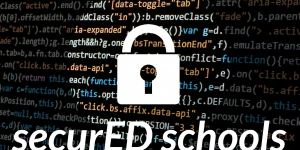Earlier this year, we joined private sector and government cybersecurity leaders at the White House for the “Back to School Safely: Cybersecurity for K-12 Schools” event. There, we shared a K-12 Cybersecurity Guidebook that includes best practices to help school IT administrators prepare to return to school safely.
For Cybersecurity Awareness Month, we’re sharing a few highlights from the guide — now available in more than 30 languages — plus other helpful resources. Admins can also sign up for our Safer Digital Learning event on October 25, where we’ll demo more of the guide’s security features and best practices to keep schools safe from cybersecurity threats.
The importance of cybersecurity tools for schools
Educational institutions are top targets for cyberattacks, with bad actors looking to exploit schools for their own profit. Forty-six percent of schools which have yet to be targeted believe they’ll eventually be attacked.
We’re committed to helping schools keep data secure and digital learning environments safe. Our education products, like Google Workspace for Education and Chromebooks, can improve schools’ cybersecurity and make it easy to implement the recommendations in our guidebook.
With Google Workspace for Education, admins can get a complete view into security with notifications, alerts and actions in the alert center. They can also manage access to tools with two-factor authentication, single sign-on and password management, set their own data rules and policies with data loss prevention.
Meanwhile, Chromebooks are highly secure, scalable and easy to use thanks to their built-in security features. In fact, there has never been a reported ransomware attack on any business, school or consumer ChromeOS device. And they help protect schools from evolving threats with 10 years of automatic software updates.