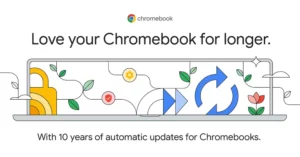To find the best Chromebooks for students, it’s important to think about how technology and education are connected. Today all students need reliable, durable, and high-performing computing devices with seamless connectivity to achieve what the National Education Association has termed “digital equity,” defined as:
“Digital equity ensures that all school-aged children have equal access to the resources they need for remote learning. These resources include internet and computer access. It is important for all children to have these resources, regardless of their circumstances. This ensures that they can fully engage in remote learning from home.”
— National Education Association, “Digital Equity for Students and Education Report”
Schools have done a great job at providing Chromebooks to students and there is a lot to choose from. However, making the right Chromebook technology investment is essential. IT departments at school districts and private schools should consider Chromebooks based on three essential criteria: future-proof performance, flexibility, and sustainability.
Future-proofing for technology challenges with student Chromebooks
Many schools offered 1:1 devices to students during the pandemic. Today, because of the age of these devices and the increasing computing power needs for applications such as AI, it’s time for a technology upgrade. Consider devices that can withstand the constant demands of schoolwork, can connect from anywhere, and offer a long-term plan for updates to ensure school district investments enjoy an excellent return on investment (ROI).
Chromebooks provide all the latest technological advancements with the processing power that students need today. Consider 4G and 8G RAM, at least 64G flash memory, and the processing power of Intel’s N100 or N200 chipsets.
Additionally, consider your connectivity plan. Some schools are now extending their networks beyond the school walls with private LTE networks, as demonstrated in a recent implementation in Tukwila. School districts are looking to provide connectivity at home in addition to at school, regardless of student’s economic situation and availability of a home network. Ensure your Chromebooks for students offer LTE connectivity capability. Thinking ahead, also ask about 5G potential connectivity plans as 5G reduced capability networks will eventually replace LTE.
One advantage that Chromebooks deliver over traditional laptops in the future-proof category is what’s commonly called “AU,” or Automatic Updates. According to Google, “Chrome devices (e.g. Chromebook, Chromebox, Chromebase, Chromebit) receive automatic updates that enhance both the device and its software. Automatic updates deliver the latest features, maintain device security, and apply across the operating system, browser, and hardware. Chromebooks receive 10 years of AUE.” Longevity of use is built into Chromebooks, maximizing a school district’s technology investment.
Contact your dedicated Account Manager: