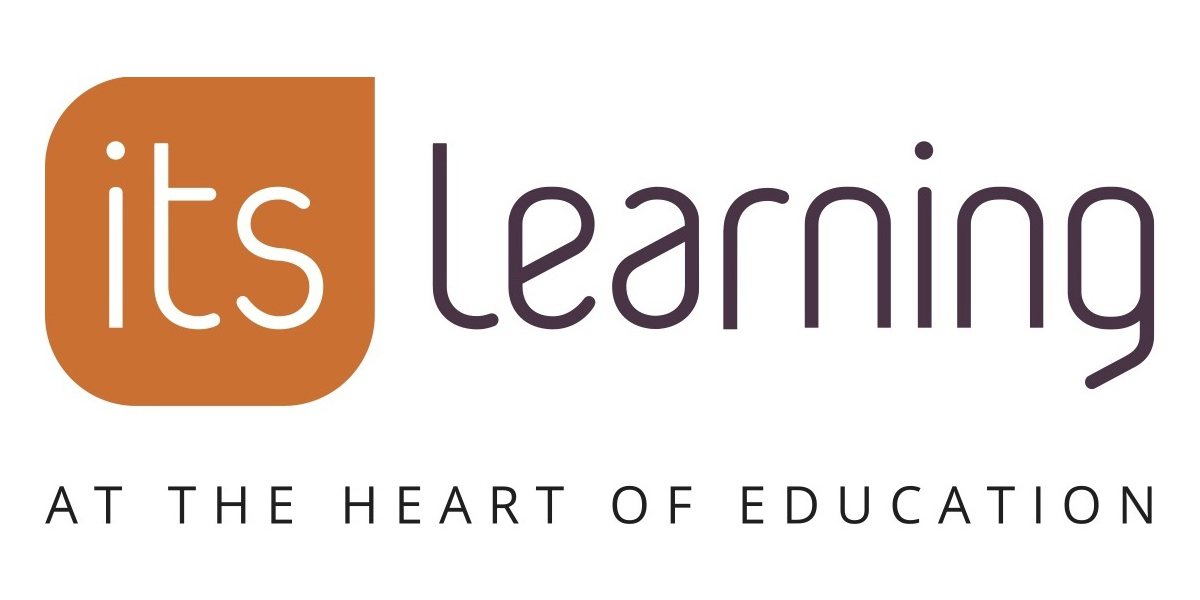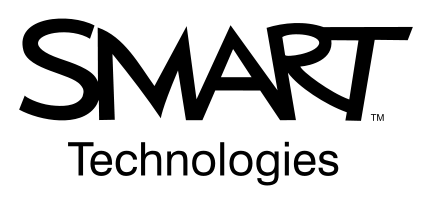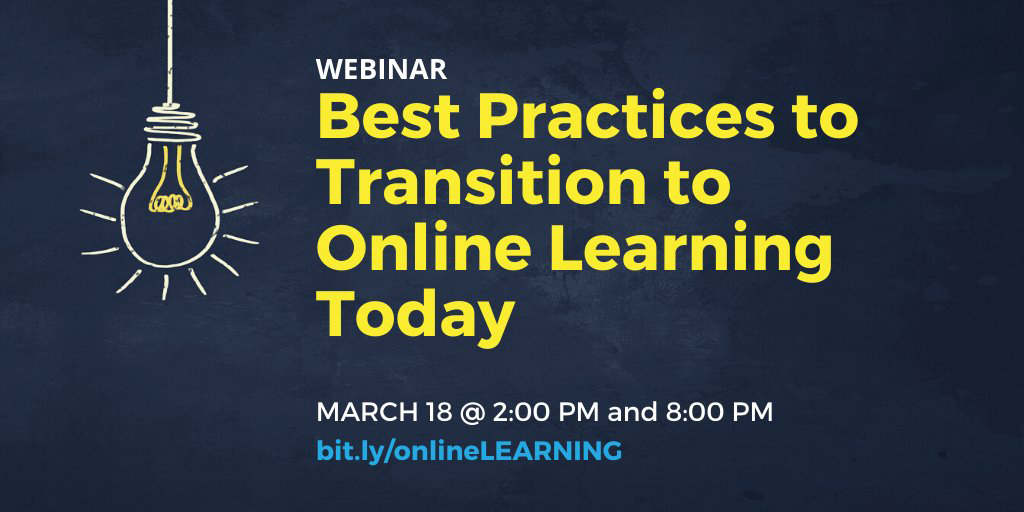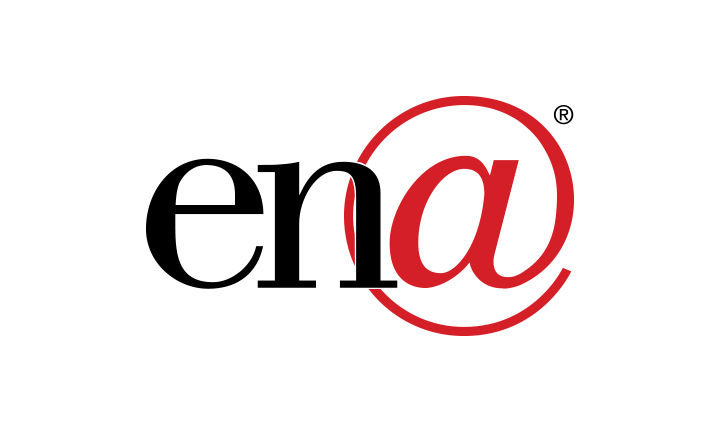2020 ILTPP Showcase: Gone Virtual – DAY 2
IL, United StatesWith consideration for our registrants’ safety based on official health recommendations at this time, the Illinois Learning Technology Purchase Program (ILTPP) has made the decision to go virtual for the 2020 ILTPP Showcase!