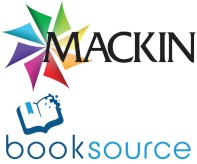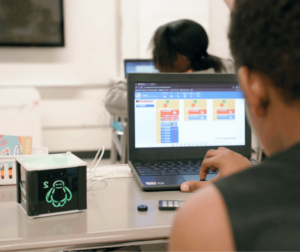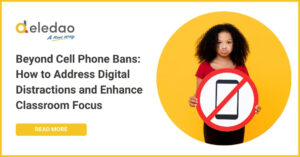Each year, schools purchase thousands of devices to meet student needs. Yet, these devices often have short lifespans, break down quickly, or become obsolete. This creates two major problems: rising replacement costs and a growing pile of e-waste that ends up in landfills. The question isn’t whether schools should invest in technology—it’s how to do it responsibly, balancing tight budgets with a commitment to a sustainable future.
This is where Bluum A+ makes a difference. Schools are constantly seeking ways to maximize their budgets without sacrificing quality or sustainability. By offering recrafted laptops that are sustainable, durable, and cost-effective, Bluum A+ directly addresses these challenges and helps schools achieve their sustainability goals faster.
Let’s explore how sustainable technology, like Bluum A+, helps schools reach their sustainability goals quickly while addressing everyday challenges.

The Case for Sustainable Tech in Schools
Every school aims to prepare its students for the future, but many are stuck in a cycle that feels anything but forward-thinking. Laptops are bought, used, and discarded when they fail or become outdated. It’s not just a financial strain; it’s an environmental one.
E-waste—discarded electronics like laptops, phones, and tablets—is one of the fastest-growing environmental challenges. When devices end up in landfills, they contribute to pollution and waste valuable materials that could be reused. Schools are caught in the middle. They need reliable technology for students, but the constant turnover of devices feels wasteful, expensive, and at odds with the values they aim to teach. How can schools model environmental responsibility when their tech practices feel unsustainable?
This is why Bluum A+ exists. Unlike typical refurbished devices, Bluum A+ laptops are recrafted. Every laptop undergoes an intensive process where damaged components are replaced, external surfaces are refreshed, and rigorous testing ensures the devices work just like new ones. These aren’t just recycled laptops—they’re reborn for a purpose.
When schools choose Bluum A+, they’re not just saving money—they’re taking a stand for sustainability. It’s a way to show students that technology and environmental responsibility can go hand in hand.
Contact your dedicated Account Manager:
Bill McCoy 
Territory Vice President- Central Territory
bill.mccoy@bluum.com